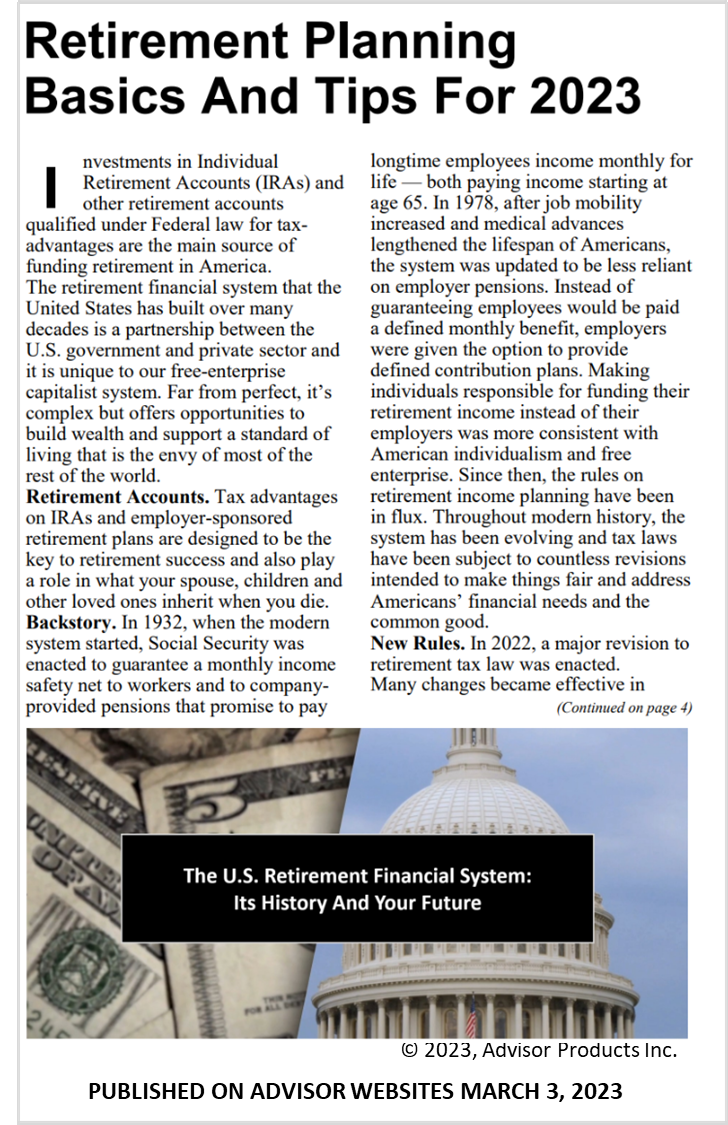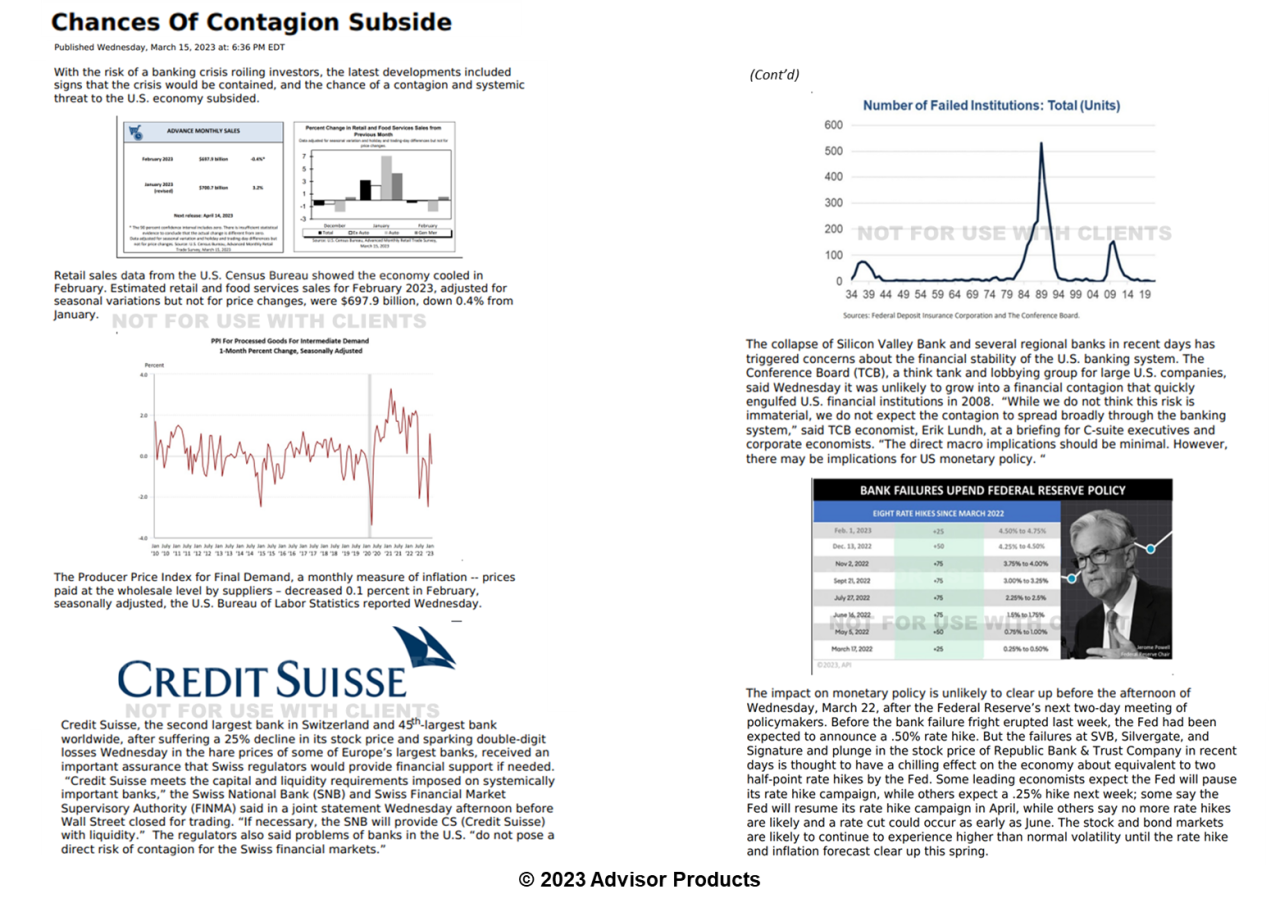- How it works
- Marketing Tools
- Competitive Research
- Finra-reviewed content
- Downloadable Content
- Advisor Education
- Advisor Websites
- Marketing Tips
- Crm Software Integration
- Search Engine Optimization
- Email Marketing Solutions
- Social media Marketing
- Advisor Marketing Videos
- Advisor Print Newsletters
- Advisor Lead Generation
- Expert Market Intelligence
- Branding and Print Materials
- Advisor Blogs
- Advisor Webinars
- Advisor Presentations
- Advisor Client Portals
- Webinars
- Advisor Google And Facebook Ads
- Advisor Public Relations
- About
- Resources
- Login
- Schedule A Demo
Request a Consultation
41 Questions Answered About A New, Simple, And Inexpensive Retirement Income Planning Spreadsheet App
David Zolt is making an important contribution to the way financial advice fiduciaries will engage in retirement income planning. I’ve been producing weekly educational webinars for financial advisors for 5½ years and rarely have I seen such engagement from users in a new idea.
Zolt’s $49 a year retirement income planning spreadsheet app generated far too many questions to answer at a recent webinar. Below Zolt answers questions about his app. The questions from attendees shows Zolt is getting mental mindshare from professionals. The sheer number of questions and their specific nature indicates Zolt is on to something.
The bigger picture is what intrigues me. Zolt is a one-man software company and he stands to get wide penetration among fee-only CFPs. A one-man-shop now has the potential to disrupt the wealth management software business. That’s amazing. Below are Zolt’s answers to questions from attendees of the recent webinar.
In the worst-case scenarios, they could go as much as 5 to 10 years in a row without an inflation increase, which is a major hit to their purchasing power (especially during high inflation periods), correct? How do you help clients understand the potential impact to their lifestyle?
The number one message I make sure to get across to clients is that the stock market will go down a lot someday and when (not if) it does, they need to stay invested. If they are not prepared to stay invested in a down market, then they shouldn’t invest in the stock market. Panic selling when the market is low is the biggest risk to a client’s retirement plan withdrawal strategy.
The worst-case scenario is when the client outlives their money. If you want to be 100% confident of not outliving your money, your initial withdrawal rate would have to be about 2% or less. Withdrawal strategy is about balancing risks. The Target Percentage technique allows you to take a higher initial withdrawal by shifting some of the ruin risk to purchasing power loss risk.
As I said in my presentation, I don’t recommend raising issues like this with clients. If the client raises the issue of purchasing power 10 or 20 years from now, I would address it head on and in as much detail as needed to answer the client’s questions, but only if they raise the issue. In my experience, the vast majority of clients don’t want to think through all of these complex issues, but they do want to be confident that you understand these issues.
I like this approach. Does seem easier to grasp than probability. Could you please elaborate on the statement that "90% confidence does not mean a 1 in 10 chance the plan fails"? I thought that's what it does mean.
Most clients don’t understand how to interpret retirement planning results stated in probabilities. When you tell a client that they have a 90% chance of running out of money, they think it’s like rolling dice. What I’m saying is that a 10% chance of failure is not random. A 10% failure represents very difficult economic times for the whole country and the whole world. Everyone else around you would be in the same predicament.
Is Monte Carlo used in the calculation forecasting?
The Retirement Planner spreadsheet does not perform Monte Carlo simulations. Monte Carlo simulations are built into the safe withdrawal rates in the Success Probability Table.
Can basic portfolio assumption 60/40 and sub categories be changed? Can portfolio allocation be changed?
The Retirement Planner spreadsheet does not explicitly treat asset allocation. However, you can change the withdrawal rate targets in the Success Probability Table to reflect your asset allocation. My research indicates that safe withdrawal rates for asset allocations of 60/40, 50/50 and 40/60 are almost the same.
To confirm the living expenses in the spreadsheet. Is the gross number needed to live on then the tax amount calculated and reduced as an expense? Please confirm.
The spreadsheet requires you to input the client’s living expenses in retirement excluding income taxes and an effective income tax rate. From these 2 inputs, the spreadsheet calculates living expenses in retirement including income taxes. The Retirement Planner spreadsheet does not do a detailed tax calculation. I recommend that you have a detail tax calculation prepared for the client in retirement and input the effective tax rate into The Retirement Planner that results in the correct amount of tax.
Are Social Security benefits inflated in future years?
The Retirement Planner applies the Social Security increase/decrease factors for late/early retirement automatically depending upon the Social Security benefit commencement age. However, The Retirement Planner does not apply COLA increases.
Income taxes can be a large amount and is difficult to calculate. Taxable account (cap gains, dividend), Roth IRA accounts, traditional retirement accounts.
Yes. In order to properly prepare a retirement plan for a client you must know their tax situation.
Do you consider age?
Yes, take a look at The Retirement Planner spreadsheet.
What about the client that retires at age 62. Should they take social security at age 62 and leave taxable investments alone, or vice versa?
The Retirement Planner can be coded to compare different Social Security starting strategies, but it was not designed for that purpose. I recommend using software designed for that purpose. The Retirement Planner was designed to quickly and easily allow financial planners determine when their clients can retire with a safe withdrawal rate.
I like this worksheet a lot. Thanks. I don't like the tools out there either, and I created my own spreadsheet.
Thanks for your comment. Most retirement planning software is too complicated, too hard to use and too hard to understand and explain to clients. Many financial planners I’ve worked with have attempted to build this type of spreadsheet themselves and have shown me their various creations. Ultimately they say “I like yours better” and then buy it.
How about both Wade Pfau and David Zolt on the same webinar? Let them duke it out (in a good way) over safe withdrawal rates, since Wade has been warning about anything over 4% being potentially dangerous going forward.
I would participate.
Is there a place for client to sign off to show that you, as the advisor, are recommending the client retire in year “X”— to cover ourselves?
You can print out the final retirement plan and both you and the client can sign it.
If I buy two licenses, is it easy to get the data from desktop to laptop?
Yes, very easy. You can copy the spreadsheet (with the data in it) from one computer to another computer as long as you have a license on both computers.
How can we utilize these spreadsheets in our practices?
The Retirement Planner is used to create retirement plans for clients by quickly and easily determining when the client can retire with a safe withdrawal rate.
Can you print out the report for client?
Yes, you can print both the spreadsheet and the graph.
Can we brand the spreadsheet?
Yes, cells F1 through T1 on the Main Calc Page are unprotected and you can put your company name and logo there.
Can you have this on any computer...i.e. desktop and laptop if you go to client’s house?
Yes, you can copy the spreadsheet (with the data in it) from your desktop and open it on your laptop and vice versa as long as you have a license on both computers.
Is there a video to go over how this spreadsheet works?
The best video currently available that demonstrates The Retirement Planner is a replay of the A4A webinar.
Do you charge a fee for this service or do you include the retirement planning/projection with money management
I include retirement planning as part of my comprehensive service, but you are free to charge as you wish.
I believe a huge omission is the COLA adjustment. Also can you adjust spending by various factors each year? In other words, an unequal inflation rate.
Inflation is built into the safe withdrawal rate. Also, you can inflate living expenses by putting the annual percentage increase factor in cell E23. This increase factor cannot be varied from year to year. Also, you can enter one-time windfalls or expenses such as temporary/part-time income, inheritances, land sales, college expenses, etc. in the yellow cells in row 7 of The Retirement Planner spreadsheet labelled Additions/Subtractions.
There is no deferral credit on a spousal benefit for social security? Why would Mary's social security benefit increase?
The Retirement Planner spreadsheet assumes that the spouse’s benefit is based on the spouse’s earnings and would, therefore, be entitled to a deferral increase until age 70. If spouse’s benefit is based on their spouse’s earning you should make an adjustment if the spouse defers their benefit past Social Security Normal Retirement age.
Oh, I see -- she's taking it later than 62, not 66. Sorry.
Correct.
Case study #4: how do you account for unexpected expenses, such as medical or credit-related losses, etc. They started w/ $350K and could retire within 10 years under the example but how would you factor in the unknown when discussing with client?
The yellow cells in row 7 of The Retirement Planner spreadsheet labelled Additions/Subtractions is for one-time windfalls or expenses such as temporary/part-time income, inheritances, land sales, college expenses, etc.
Are social security input numbers on spreadsheet in today's dollars or future dollars?
Today’s dollars.
How do we buy it?
Go to www.RetireSoft.com.
This looks simple to use... what is the learning curve for us non-EA?
The learning curve is very fast.
Does Annual withdrawals make a difference versus monthly?
Not in my opinion.
Love this and interested in whether following questions overcomplicate it: What about going from full to part time work?
The yellow cells in row 7 of The Retirement Planner spreadsheet labelled Additions/Subtractions can be used for one-time windfalls or expenses such as temporary/part-time income.
What about varying expenses over retirement period?
The Retirement Planner spreadsheet cannot vary expenses over retirement period. It’s built on the concept of safe withdrawal rates, which assume inflation-adjusted withdrawals over the retirement period.
Will the spreadsheet run on Apple computer, if I already have Excel for Mac?
The Retirement Planner requires Excel 2000 or later and Windows 2000 or later. Mac users can install it if they have a way to run Windows (e.g., Parallels Desktop, VMware Fusion, Boot Camp, etc.) with Excel.
I missed your views on Monte Carlo analysis. Do your spreadsheets incorporate that technique, and if not, why not?
The Retirement Planner uses the knowledge gained from Monte Carlo-based safe withdrawal rate research without the need to perform complex and cumbersome Monte Carlo calculations. In my opinion, it’s overkill to run Monte Carlo simulations on individual clients.
Would you not have to re-evaluate annually especially after a significant loss in their portfolio?
I recommend doing an annual update/review using The Retirement Planner.
Does the spreadsheet take account of RMD's?
No.
You don't take into consideration the fact that many people spend less in the last years of their retirement. Any way of reading that too in your spread sheets? (They don't need to retire with a larger portfolio than they started out with)
Yes, I do take this factor into account. In my January 2013 Journal of Financial Planning article about the Target Percentage I made the argument that retirees spend less in their later years and cited 2 articles to support that premise. In other words, this phenomenon is built into Target Percentage technique.
Who will update once he retires or dies?
I recommend doing an update/review using The Retirement Planner when circumstances change significantly including retirement or death.
Is there a way to adjust the income tax rate number in the future as taxable income increases or events that place more taxable income in the equation?
No, the assumed tax rate that you input is used for all years.
The Success Probability Table seems to rely on the 4% rate, rather than the 6% with the Target Percentage Test. Correct?
The Success Probability Table in The Retirement Planner is my subjective combination of the traditional 4% safe withdrawal rate and my Target Percentage Test technique. That’s why 5.5% to 5.9% is considered OK. This range would not be considered OK under a traditional 4% safe withdrawal rate.
Please note that you can change Success Probability Table to reflect whatever philosophy you may have regarding what is a safe withdrawal rate.
Is the initial withdrawal rate applied to the beginning balance of each year, or just to the balance at retirement to determine each year's withdrawal?
I don’t know the context of this question, so I’m going to assume it’s about how safe withdrawal rates are determined. The initial withdrawal rate is applied to the beginning balance in the first year of retirement. For traditional safe withdrawal rates, withdrawals in subsequent years are assumed to increase by inflation. For the Target Percentage Test technique, subsequent withdrawals are assumed to increase by inflation only if the Target Percentage Test is passed. If the Target Percentage Test is failed in any year, the withdrawal for that year is the same amount is the prior year (i.e., no inflation increase)
Does this only project for a 30 year retirement?
The default Success Probability Table is based on a 30 year retirement, but you can change the default Success Probability Table to fit your specific situation.
Are you assuming that the withdrawal is done using systematic withdrawals (selling shares) as opposed to the cash reserve strategy or bucket approach?
The Retirement Planner is not specific to any particular asset withdrawal/liquidation strategy. The Retirement Planner determines when a client can retire safely by targeting safe withdrawal rates.
Slide 12: When looking at Sequence Risk, I'm interested in knowing whether the portfolio(s) you modeled assumed the withdrawals came directly out of the stock/bond portfolio. OR, did they include one to three years of cash on hand to cover living and lifestyle expenses? Many planners I know tend to set up buckets of cash to help mitigate against this risk.
The projection methodology used in my January 2013 Journal of Financial Planning article about the Target Percentage is the same as most other retirement research articles appearing the Journal. That is, withdrawals were assumed to be taken at the beginning of each year and the portfolio was assumed to be rebalanced at the beginning of each year.
Questions?
How and why does the Advisor Products system work?
In today’s times, when consumers have become more demanding and tech-savvy, financial advisors must use content marketing to attract, inspire, engage, and convert their prospective customers.
A good content strategy is focused on developing and distributing consistent, valuable content to engage and retain prospective customers and target audience, via your website. Our content library provides financial advisors with fresh, high-quality financial content that is updated regularly, improving SEO along the way. And our automated e-newsletter and social media tools allow advisors to reach out to clients and prospects in an easy-to-use manner, providing frequent touch points for optimal brand building.
- Differentiate you from competitors
- Expose clients and prospects to your brand message more frequently
- Build an ongoing relationship with customers
- Increase your follows and fans on social media
- Drive more prospects to your website
- Help convert prospects into leads
- Increase number of pages indexed in Google
What products and services do you offer?
Can I buy services if my website is not hosted with you?
What can I expect during the onboarding process?
What if I have questions after my website is built?
Seeing is Believing.
See how easy it is to get started with our all-in-one digital marketing platform that drives leads, encourages referrals and increases client engagement.
SCHEDULE A DEMO
By using Advisor Products you agree to our use of cookies to enhance your experience I understand