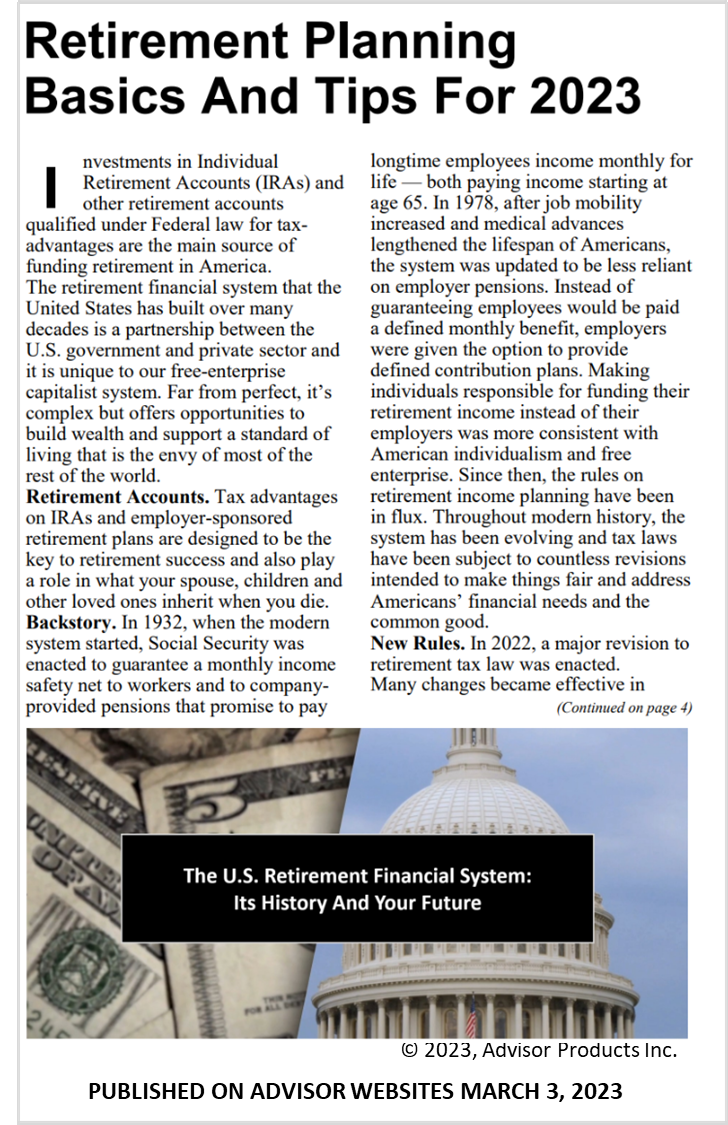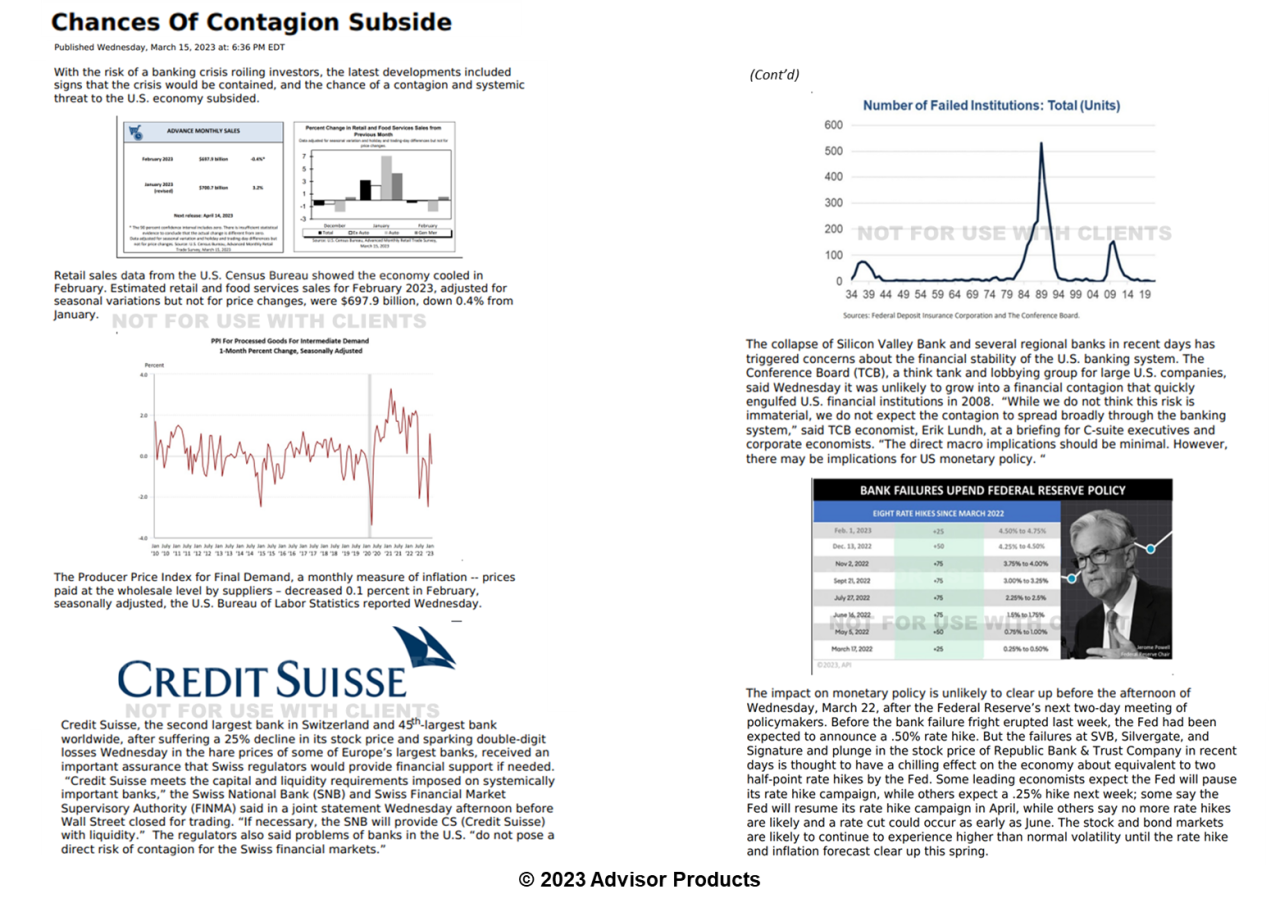- How it works
- Marketing Tools
- Competitive Research
- Finra-reviewed content
- Downloadable Content
- Advisor Education
- Advisor Websites
- Marketing Tips
- Crm Software Integration
- Search Engine Optimization
- Email Marketing Solutions
- Social media Marketing
- Advisor Marketing Videos
- Advisor Print Newsletters
- Advisor Lead Generation
- Expert Market Intelligence
- Branding and Print Materials
- Advisor Blogs
- Advisor Webinars
- Advisor Presentations
- Advisor Client Portals
- Webinars
- Advisor Google And Facebook Ads
- Advisor Public Relations
- About
- Resources
- Login
- Schedule A Demo
Marketing Tips
Search Engine Optimization
Learn the top factors that affect your search listings, tips for website construction, how to develop and organize SEO-friendly content, how to use Google My Business, and the importance of social media on SEO.
Email Marketing Tips
Learn about compliance, how to build your list, get suggestions on how to create a strong cam-paign, master the art of creating a powerful email, get tips on lay-out, learn how to create strong calls-to-action, and get subject line DOs and DON’Ts.
12 Tips For Financial Advisors To Help Clients Manage Their Digital Financial Lives
You want clients to use the Web to check their accounts and get portfolio reports because it is a better medium for communicating. It’s faster than mailing them this information, less expensive, and easier to organize into a strategic file cabinet for them and their loved ones. Trouble is, many of your clients may not be so great with computers and you are not in the technology business. So here are 10 tips for approaching the issue.
An Opportunity. You could just leave clients to fend for themselves and navigate the Internet on their own, but you could also see this situation as an opportunity. The Web understandably can be a scary place for a 70-year old Internet-novice to be looking up her personal financial information. Clients typically don’t have personal technology consultants they can call upon for help with these issues, and the typical IT consultant doesn't have a CFP designation anyway. If you agree that all good business ideas start with helping people, taking on this responsibility will appeal to you. And if you can help older people access their financial information securely and handle their financial digital lives securely, you’re doing good work that’s important and valuable and that no one else is in a better position to do. It's a value-added service and it will bring you closer to clients. This is an opportunity for you to help someone, and as so often happens in volunteer-work, you'll often get more out of it than the person you're helping.
Take It Seriously. Acting as your clients’ digital bodyguard carries responsibility you should not take lightly. Giving clients financial technology support means talking with them about their estate plans and helping them share information about their most personal financial and medical information with the people they trust most in this world. If you want to delegate this task to staff or an outside consultant, realize that you are passing up an opportunity to spend time with a client and teach him to guard his digital financial life.
Know Your Client. According to Pew Research Center Internet & American Life Project, 67% of Americans age 65 to 74, and 54% of those 75 and older, use the Internet to get news; 44% of those age 64 to 74, and 30% of those 75 and older, use the Internet to get financial information, Pew data shows. Don’t assume that all over-65 clients or prospects are Internet know-nothings.
Are They Tablet Users? About of fifth of Americans 65 and older own a tablet, according to Pew. Tablets and mobile apps have made financial management online much easier. Mobile and tablet interfaces are stripped down, easy-to-use versions of more complicated software of a bygone era. Helping clients on apps they can access on tablets and smartphones is likely to make digital access to their accounts much easier.
There’s Not An App For Everything. Even if the apps you give clients access are easy to use, underlying issues related to online access of sensitive financial data complicated matters will still need to be addressed. Giving clients even the easiest-to- use apps carries with it a responsibility to teach your clients about essential rules and tools necessary for Internet security.
Security Essentials. Giving your clients access to their financial accounts may seem as simple as providing them a link from your website, or to a client portal. It’s not. Setting up clients with a password manager for easier, more secure access to their financial apps can help make clients less susceptible to getting hacked. Teaching them about how to create strong passwords, avoid phishing scams, and keeping them shilded from key-logging programs is integral to helping a client manage her digital financial life. As a fiduciary, you should have security policies and procedures in place for all of this, and you personally should already be using a password manager like LastPass or Roboform. You should be using an encrypted wireless Internet connection in your office, and you should be able to share what you know about these essential security issues. Please keep in mind, rarely use "should" in a sentence because I don't much like telling you what to do. But this is important.
Choose Wisely. Before offering all of your clients help with accessing their financial information online, choose a few clients to begin with first. Launch a pilot program for six months or a year before rolling out your digital guardian service to all your clients. No good deed goes unpunished. No matter how good your intentions, some people will find a way to punish you for it. Trust me. So you really need a pilot progrm with a small group of clients to know what you're in for.
Allocate Resources. Decide how you’re going to offer to set up clients. Will you do it? Will you have a staff person do it? How many clients can you set up and teach about safe digital financial access each week?
Level Two. The minute you put your hands on a client’s computers, you take on a responsibility that could backfire on you. If you do something as simple as bookmark a site for a client on his computer and he later cannot connect to his wireless network, you could be blamed. The chances that this will happen are pretty remote, but you never know. Have an expert on-call who can provide “level 2” support when it is needed.
Check It. Once you make a change to a client’s computer, no matter how small, show the person what you did and that they can still get their email and browse the Web. Just to avoid you’re being blamed for anything later.
Outsource It. While you may want to handle the initial set up of your clients’ access to their financial data online, you’ll want to be able to support the ongoing service economically. You or your support staff can log into a client’s computer remotely to fix any problems. Think about whether this is the best set up for you.
Arms Length. One way to help clients with setting up their computers for online access to their financial data is to refer them to a trusted technology consultant that you work with. Perhaps you want to give clients a one-on-one session to help get them set up and teach them security essentials, but then introduce a consultant to follow up with keeping their computers running properly and free from malicious programs. This could actually be a good solution for advisors: You fulfill your obligation to get clients up and running securely and give them a way to pay separately for an ongoing tech service that makes sure their computers stay healthy and that can handle problems that are bound to come up in the future.
These 12 tips are by no means comprehensive, but I'm hoping they help advisors think about ways to approach the issue. Please let me know if you think I'm mamking sense. Tell me what you’re doing to help clients manage their digital financial lives and whether these ideas have been helpful.
Questions?
How and why does the Advisor Products system work?
In today’s times, when consumers have become more demanding and tech-savvy, financial advisors must use content marketing to attract, inspire, engage, and convert their prospective customers.
A good content strategy is focused on developing and distributing consistent, valuable content to engage and retain prospective customers and target audience, via your website. Our content library provides financial advisors with fresh, high-quality financial content that is updated regularly, improving SEO along the way. And our automated e-newsletter and social media tools allow advisors to reach out to clients and prospects in an easy-to-use manner, providing frequent touch points for optimal brand building.
- Differentiate you from competitors
- Expose clients and prospects to your brand message more frequently
- Build an ongoing relationship with customers
- Increase your follows and fans on social media
- Drive more prospects to your website
- Help convert prospects into leads
- Increase number of pages indexed in Google
What products and services do you offer?
Can I buy services if my website is not hosted with you?
What can I expect during the onboarding process?
What if I have questions after my website is built?
Seeing is Believing.
See how easy it is to get started with our all-in-one digital marketing platform that drives leads, encourages referrals and increases client engagement.
SCHEDULE A DEMO