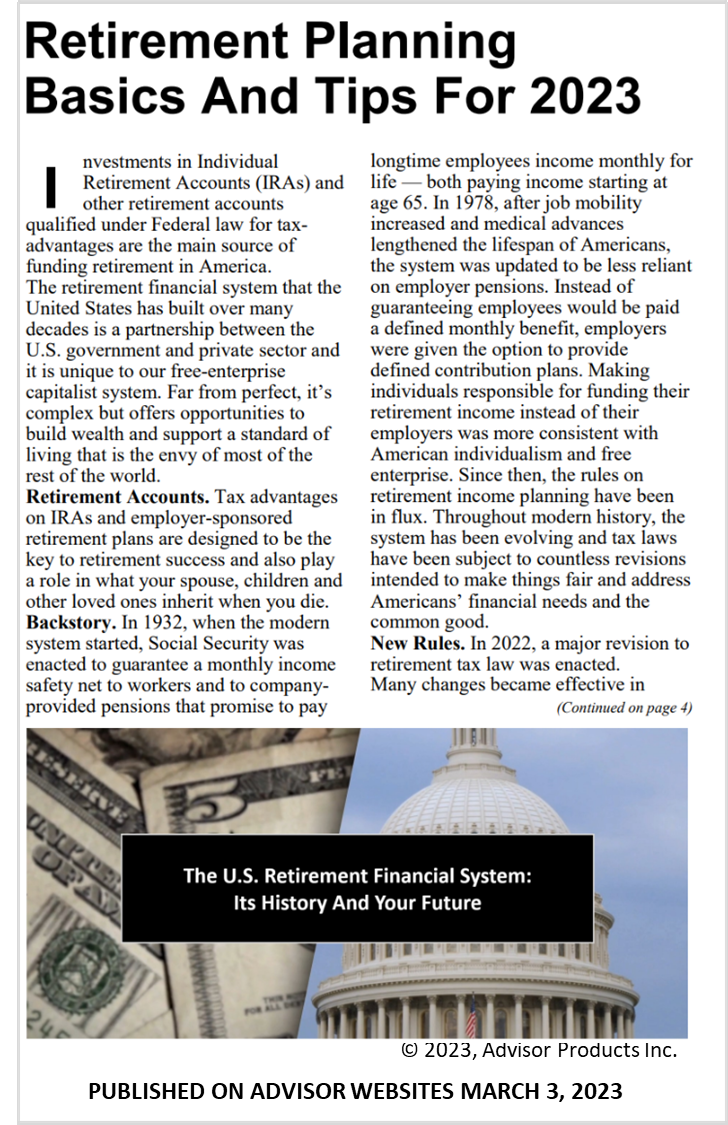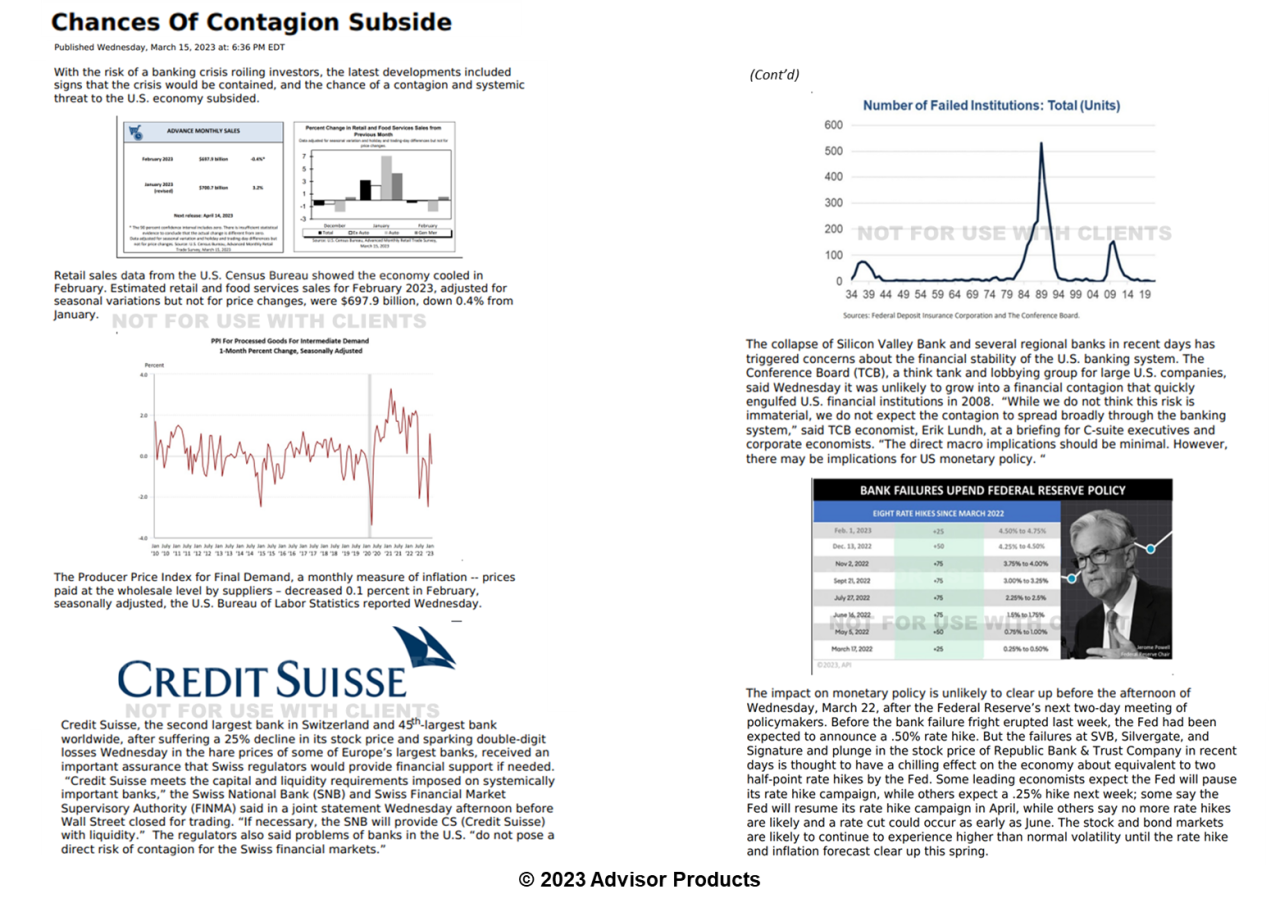- How it works
- Marketing Tools
- Competitive Research
- Finra-reviewed content
- Downloadable Content
- Advisor Education
- Advisor Websites
- Marketing Tips
- Crm Software Integration
- Search Engine Optimization
- Email Marketing Solutions
- Social media Marketing
- Advisor Marketing Videos
- Advisor Print Newsletters
- Advisor Lead Generation
- Expert Market Intelligence
- Branding and Print Materials
- Advisor Blogs
- Advisor Webinars
- Advisor Presentations
- Advisor Client Portals
- Webinars
- Advisor Google And Facebook Ads
- Advisor Public Relations
- About
- Resources
- Login
- Schedule A Demo
Marketing Tips
Search Engine Optimization
Learn the top factors that affect your search listings, tips for website construction, how to develop and organize SEO-friendly content, how to use Google My Business, and the importance of social media on SEO.
Email Marketing Tips
Learn about compliance, how to build your list, get suggestions on how to create a strong cam-paign, master the art of creating a powerful email, get tips on lay-out, learn how to create strong calls-to-action, and get subject line DOs and DON’Ts.
How To Use A Big-Screen TV To Make Marketing Videos With Local Landmarks In The Background
Creating your own marketing videos and posting them on the Web is not very difficult. To make them more interesting visually, here’s an idea: Use a big screen TV in the background to display local landmarks.
In the past, I've shown how you can make a marketing video by projecting a slide show on a big-screen TV positioned behind you. You can use Apple TV to control the slides wirelessly.
This time around, take a look at how you can use a big screen TV as a background for videos.
For advisors interested in using video to communicate with clients and prospects, this technique is really simple and effective. You need a video camera or web cam and a big screen TV monitor that is hooked up to your computer. In addition, you’ll need a professional lighting kit.
I recently purchased a Samsung UN60ES7100 60-Inch 1080p 240Hz 3D Slim LED HDTV. This TV is not inexpensive. It's 3D and 240Hz, but you can find large-screen TVs that are less expensive and that will get the job done. (I’m using this TV as a computer monitor, and did not want to compromise on quality.)
Since most advisors get most of their clients from their local area, take a look at how you can use the big-screen TV to feature local landmarks in your videos. In the video I put together quickly today to demonstrate the idea, you’ll see pictures of the Brooklyn Bridge, Statue of Liberty and New York Stock Exchange projected behind me.
If you’re going to do this, you’ll need to find high-resolution pictures of your local landmarks. Photos that are 1920 by 1080 will look great. Wallpaper for computers meet the specifications, but if you do a search of Google images for “free high-resolution photos” appended by your city’s name, you should find some good candidates. For example, a search of “free high resolution photos Denver skyline” turns up these results.
There are others ways to insert photos and videos in the background of your videos. Using a green screen is most common, but it's more a lot more work.
Whether you post your videos publicly or privately to communicate individually with clients, using a big screen TV in the background is a simple way to make your videos more interesting visually.
Please let me know what you think of this idea.
Questions?
How and why does the Advisor Products system work?
In today’s times, when consumers have become more demanding and tech-savvy, financial advisors must use content marketing to attract, inspire, engage, and convert their prospective customers.
A good content strategy is focused on developing and distributing consistent, valuable content to engage and retain prospective customers and target audience, via your website. Our content library provides financial advisors with fresh, high-quality financial content that is updated regularly, improving SEO along the way. And our automated e-newsletter and social media tools allow advisors to reach out to clients and prospects in an easy-to-use manner, providing frequent touch points for optimal brand building.
- Differentiate you from competitors
- Expose clients and prospects to your brand message more frequently
- Build an ongoing relationship with customers
- Increase your follows and fans on social media
- Drive more prospects to your website
- Help convert prospects into leads
- Increase number of pages indexed in Google
What products and services do you offer?
Can I buy services if my website is not hosted with you?
What can I expect during the onboarding process?
What if I have questions after my website is built?
Seeing is Believing.
See how easy it is to get started with our all-in-one digital marketing platform that drives leads, encourages referrals and increases client engagement.
SCHEDULE A DEMO