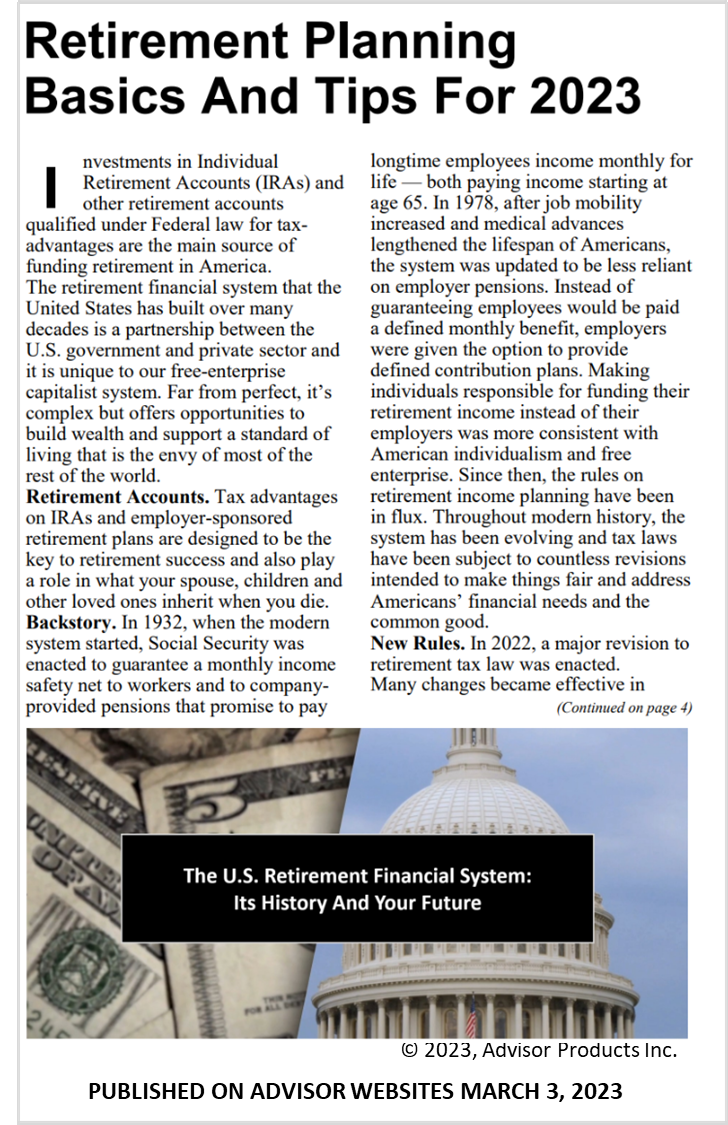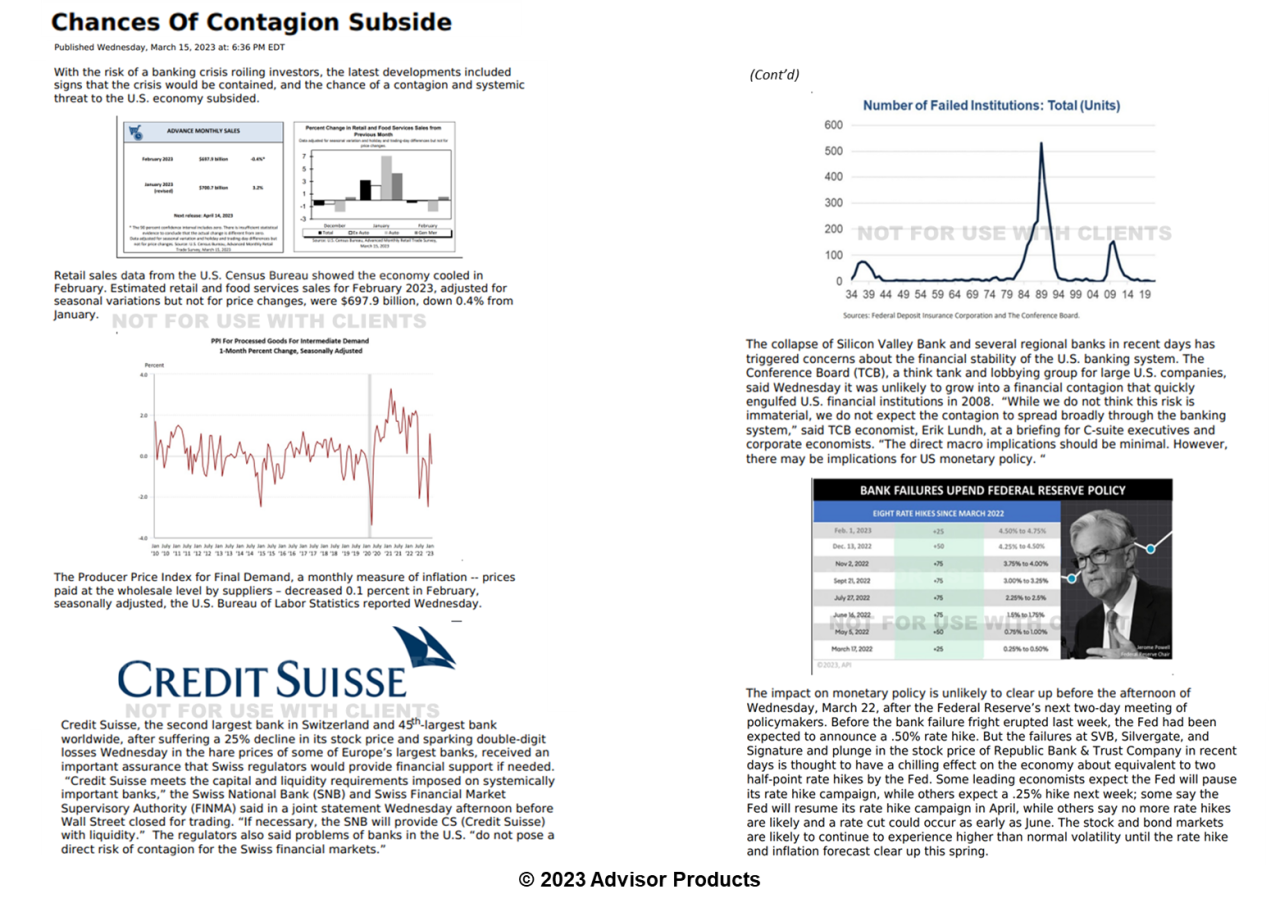- How it works
- Marketing Tools
- Competitive Research
- Finra-reviewed content
- Downloadable Content
- Advisor Education
- Advisor Websites
- Marketing Tips
- Crm Software Integration
- Search Engine Optimization
- Email Marketing Solutions
- Social media Marketing
- Advisor Marketing Videos
- Advisor Print Newsletters
- Advisor Lead Generation
- Expert Market Intelligence
- Branding and Print Materials
- Advisor Blogs
- Advisor Webinars
- Advisor Presentations
- Advisor Client Portals
- Webinars
- Advisor Google And Facebook Ads
- Advisor Public Relations
- About
- Resources
- Login
- Schedule A Demo
Advisor Blog
Password Management And Form Filling
At a recent webinar I conducted, I briefly showed attendess a program I use for password management. An advisor today emailed me a question asking me about that program.
Incidentally, if you have questions for me, please post them as comments on my blog. Don't email them to me. A lot of other advisors who read the blog regularly can probably benefit by seeing your question or may be able to answer it. I'm trying to create a community here and would genuinely appreciate your help by posting your comments and questions. About 1,000 unique visitors come to my blog every day and it would be great if you were all more visible and kept me in line.I've seen a nice increase in the last week or two in comments and appreciate that.
But back to the password management issue: The program I showed at the webinar recently is RoboForm. It's an inexpensive application that runs on your desktop. It's integrated into Internet Explorer. I've used it to store passwords for my bank account, Amazon, and dozens of other websites for about 10 years. 
With RoboForm, you create one "master password" that gives you automatic access to all of your other passwords. You'd better never forget that password!
RoboForm automatically stores the URL of each log-in page—for Google, brokerage and credit card accounts, a back-up service you use, etc.
When you want to log in to a password-protected website, you can pull down a list of passwords in RoboForm. RoboForm will navigate you to the website, automatically fill in your user ID and password on the site, and log you in.
The image on the right shows you the way RoboForm is embedded in my browser. The upper left corner of the image shows you the RoboForm toolbar in my browser. When I click on the "Logins" buttons, I see a list of all password-protected websites for which I have stored log-ins in RoboForm. When I choose any of the sites on that list, RoboForm automatically navigates to the log-in page, fills in my credentials, and logs me in.
RoboForm has a number of other useful features, including:
- Password Generator to automatically generate "strong" passwords that would be impossible for you to remember
- Auto-fills forms for you. Insert your credit card numbers, Social Security number, phones, and other identification information one time in RoboForm and it stores it and fill it in when you come to sites requiring that information.
- Secure note storage.
Any password or other information you store in RoboForm can be encrypted. I’ve never had a security issue.
RoboForm requires a few weeks of active use to master but you can get started using it immediately. The company also makes version that runs on a USB thumb drive, RoboForm2Go, allowing you to carry around stored passwords that are encrypted. Just plug in the USB drive and you can use your passwords on any PC and leave no trace of them behind.
I don't use this RoboForm2Go, but I trust RoboForm and can see why some advisors might find this useful. I would probably "wear a belt and suspenders" if using RoboForm2Go by running it on a USB drive that can be "killed" if lost, something like the Kanguru Defender.
Questions?
How and why does the Advisor Products system work?
In today’s times, when consumers have become more demanding and tech-savvy, financial advisors must use content marketing to attract, inspire, engage, and convert their prospective customers.
A good content strategy is focused on developing and distributing consistent, valuable content to engage and retain prospective customers and target audience, via your website. Our content library provides financial advisors with fresh, high-quality financial content that is updated regularly, improving SEO along the way. And our automated e-newsletter and social media tools allow advisors to reach out to clients and prospects in an easy-to-use manner, providing frequent touch points for optimal brand building.
- Differentiate you from competitors
- Expose clients and prospects to your brand message more frequently
- Build an ongoing relationship with customers
- Increase your follows and fans on social media
- Drive more prospects to your website
- Help convert prospects into leads
- Increase number of pages indexed in Google
What products and services do you offer?
Can I buy services if my website is not hosted with you?
What can I expect during the onboarding process?
What if I have questions after my website is built?
Seeing is Believing.
See how easy it is to get started with our all-in-one digital marketing platform that drives leads, encourages referrals and increases client engagement.
SCHEDULE A DEMO
By using Advisor Products you agree to our use of cookies to enhance your experience I understand